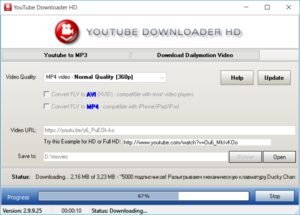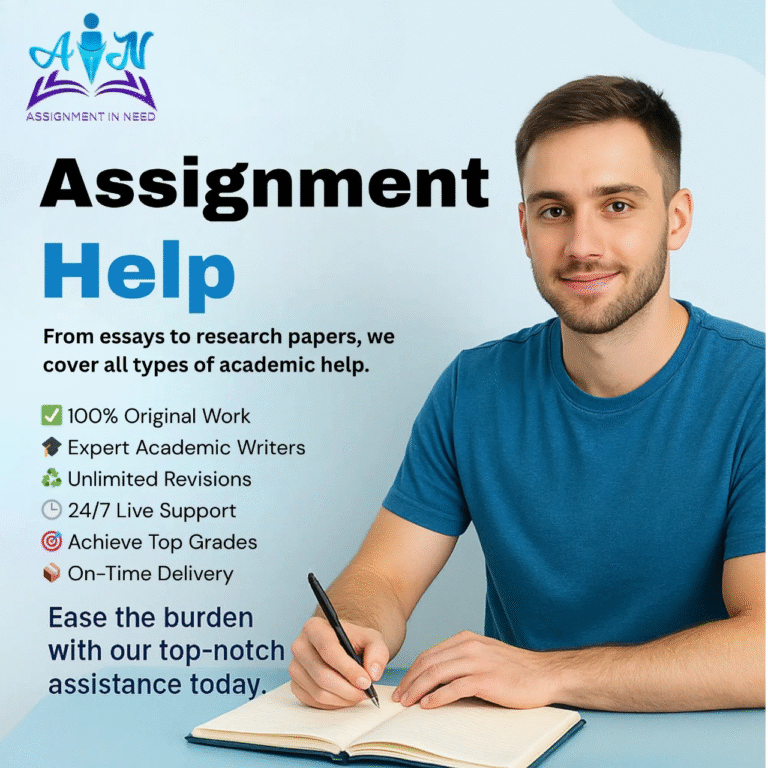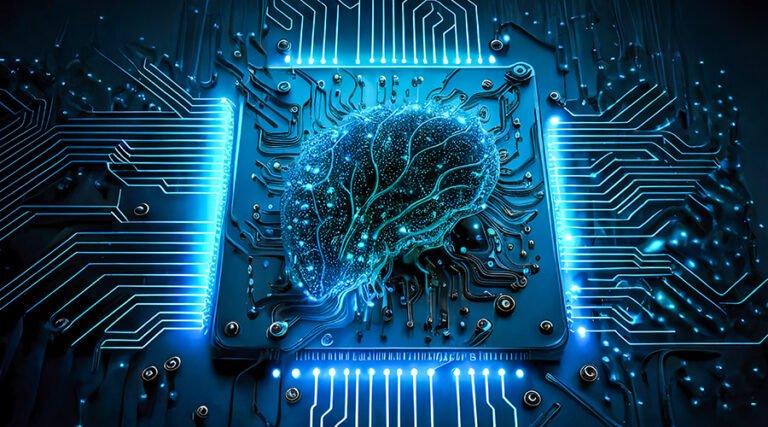Trusted YouTube video downloaders for all devices
Introduction
Downloading YouTube videos is a common requirement for users who want to watch content offline. Whether you’re saving tutorials, music videos, or entertainment clips, choosing the right YouTube video downloader is essential. This article explores the most reliable options, how they work, and what users should know before using these tools.
1. What Are YouTube Video Downloaders?
YouTube video downloaders are software tools or online platforms that allow users to save videos from YouTube to their devices. These tools convert YouTube URLs into downloadable video or audio formats like MP4, MP3, WebM, or 3GP.
Most downloaders work by fetching the video stream directly from YouTube’s servers and offering the user a direct link to download the file.
2. Are YouTube Video Downloaders Legal to Use?
Downloading videos from YouTube may violate the platform’s terms of service. YouTube states that content must not be downloaded unless a download button is clearly available. However, educational, fair-use, or personal offline use in non-commercial situations is typically considered acceptable by many users.
It is the responsibility of users to ensure they are not infringing on copyright by downloading restricted or monetized content.
3. Types of YouTube Video Downloaders
There are three common categories:
- Online Video Downloaders – No installation needed, works via browser.
- Desktop Software – Installed programs offering bulk downloads and format conversion.
- Mobile Apps – Android apps available outside Google Play due to policy restrictions.
4. Features to Look for in a Video Downloader
When selecting a downloader, consider the following:
- Format support (MP4, MP3, HD, 4K)
- Batch downloading
- Subtitles and captions download
- Speed of conversion
- No watermarks or ads
- Compatibility with YouTube Shorts and playlists
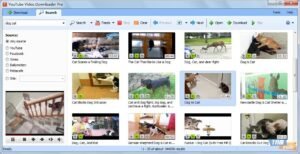
5. Best Online YouTube Video Downloaders in 2025
Y2Mate – Offers fast downloads, supports multiple resolutions, and works across devices.
SaveFrom.net – One of the oldest platforms, ideal for quick downloads without registration.
SnapSave.io – Focuses on high-definition videos up to 4K quality.
YT1s.com – Known for stability and minimal ads.
6. Best Software for Downloading YouTube Videos
4K Video Downloader – Offers playlist support, subtitle saving, and smart mode for faster downloads.
JDownloader 2 – An open-source tool with
advanced file management features.
Freemake Video Downloader – Supports over 10,000 video sites and has good format options.
7. Are YouTube Video Downloader Apps Safe?
Most popular tools are safe if downloaded from the official website. Avoid downloaders that request excessive permissions, redirect you to unknown pages, or bundle additional software.
Use antivirus software and ad-blockers to stay protected, especially when using lesser-known tools.
8. How to Use a YouTube Video Downloader (Step-by-Step)
- Open YouTube and copy the video URL.
- Paste the link into the downloader’s input field.
- Select the format and resolution.
- Click on the download button.
- The file will be saved to your device for offline use.
9. Common Limitations of YouTube Downloaders
- Limited support for private or age-restricted videos
- Cannot download paid or premium content
- Some tools throttle download speeds
- Ads or popups in free versions
10. Are There Alternatives to Downloading?
Yes. You can use YouTube Premium which legally allows offline viewing. Also, some third-party media players let you cache videos for temporary offline use without actual downloads.
Conclusion
YouTube video downloaders offer a convenient way to save content offline. From browser-based tools to desktop software, there’s a wide range of options to suit every need. Always use them responsibly and choose tools with good reputations to ensure safety and performance.
For more digital guides and tech tips, visit Magazines Break.
FAQs About YouTube Video Downloaders
- What is the best free YouTube video downloader?
Tools like Y2Mate and SaveFrom.net are considered the best free options due to their ease of use and speed. - Can I use YouTube downloaders on mobile?
Yes, through web-based tools or by installing APKs for apps like TubeMate on Android. - Are YouTube video downloaders safe?
Most are safe if used from official sources. Always scan files for malware and avoid suspicious sites. - Can I download 4K YouTube videos?
Yes, platforms like SnapSave and 4K Video Downloader support 4K resolutions. - Is downloading YouTube videos illegal?
It depends on the content. Downloading videos without permission may violate YouTube’s terms of service. - Do downloaders work with YouTube Shorts?
Yes, most modern downloaders support YouTube Shorts and regular videos. - Can I extract only the audio from a YouTube video?
Yes, tools like YT1s or 4K Video Downloader offer MP3 conversion features. - What’s the fastest YouTube downloader?
SnapSave.io and Y2Mate are known for their fast processing speeds and quick downloads. - Do YouTube downloaders work on Mac?
Yes, many tools have cross-platform support including Mac OS versions. - Why does my video fail to download?
It could be due to video restrictions, internet issues, or using an outdated downloader tool.