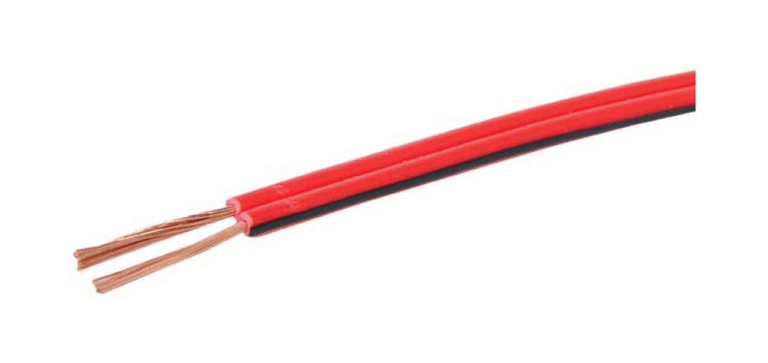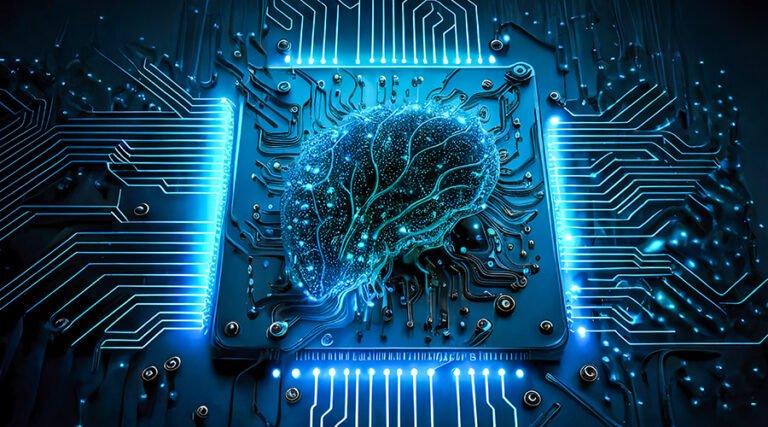The OST data file is vital for the smooth operation of Outlook. Also known as the offline folder, it stores a copy of the mailbox data from Exchange, IMAP, and Outlook.com on your computer. The most crucial task linked to this data file format is that it allows the user to work without internet. The user can access previously downloaded email messages, contacts and other mailbox content even without the internet connectivity. Changes or modifications done during this period are synced automatically when the connectivity is restored. This feature is a great help for executives who travel frequently and face connectivity issues on the go. It also works great for professionals living in areas with frequent network connectivity issue. These date files (.ost) are highly encrypted and are secured by the MAPIEntryID key.
Sometimes these files (.ost) get corrupted. The signs of a corrupted .ost file include frequent error message, an unresponsive email client, an Outlook OST cannot be opened, difficulty in accessing email messages, or other mailbox data. Outlook users are advised to fix any corruption issue in the .ost files at the earliest. To fix a corruption issue in Outlook data file (.ost), users can convert it to a PST file using built-in features such as the Import/Export Wizard or by creating a new PST file and manually copying and pasting mailbox content. These manual methods not only require meticulous attention to every step but also poses a risk to business-sensitive data. The better way is to use a professional OST to PST converter software.
Understanding the Reasons for OST File Corruption:
It is always better to understand the causes of OST file corruption. It helps not only in fixing the issue but also prevents the future corruption. Check out this guide on the Top 5 Reasons Why Your OST File Gets Corrupted (And How to Fix It) to resolve them effectively. Check the below guide:
- A Virus Attack: In many cases, the corruption in the Outlook Data file (.ost) is triggered by a malware or virus. Such harmful malware can make an .ost file inaccessible. Such infectious programs can lead to data loss by deleting parts of the file. Likewise, a malware can also overwrite the file with junk data, making it unusable.
Solution: Buy and install a reliable antivirus software. Always run a proper scan before downloading any email attachment.
- Synchronization Issues: When the email client or the computer on which Outlook is configured experienced issues while syncing can lead to .ost file corruption. Multiple reasons like an unstable network, or any power outage, or a faulty add-in can cause prevent Outlook from connecting to the server.
Solution:
- Follow the below steps:
- Go for a stable internet connection
- Regularly delete unwanted email messages
- Archive old mailbox data
- Update Outlook regularly
- Avoid the practice of multiple device access
- Make sure your local drive has enough free space
- A Large OST File Size: Every data file has been assigned a specific storage limit. This rule applies in case of .ost file as well. The recommended limit for OST file’s (Unicode) file is 50 GB in Outlook 2010 and above versions. If the file size exceeds this limit, corruption becomes inevitable. Regular monitoring and space optimization can help prevent .ost files from getting damaged.
Solution:
- Regular audit of the file size
- Try to keep OST file size under the 20 GB limit
- Archive mailbox content on the regular basis
- Regularly delete unwanted email messages
- Storage Drive Issues: Bad sectors on the hard drive may result in .ost file corruption. Let’s clear up the haze from the term “bad sectors.” It is the area of the hard drive that can’t be read. Reasons for causing bad sectors comprise not only physical damage but also software, or data writing issues. Corruption can happen to the Outlook data file (.ost) due to the inability of the hard drive to read data from the right place. To repair such bad sectors, the user needs to take the help of any specialized software or the CHKDSK command.
Solution:
- Handle the computer carefully
- Protect the device humidity and hot temperature
- Use protector for power stability
- Run disk checks (CHKDSK) on regular basis
- Properly shut down the computer
- Conflicting Add-ins: Outlook users frequently install third-party plugins or add-ins to enhance their efficiency. But sometimes these add-ins create different issues in the email client. Such misbehaving or incompatible plugins also cause corruption in Outlook data file (.ost).
Solution:
To fix this problem, open Outlook in safe mode and turn off COM add-ins from the Outlook Options menu.
What If Nothing Works?
If the OST file is corrupted, it needs to be converted into a PST file. The simplest way to do this is by using a third-party OST to PST converter tool. These tools are based on advanced algorithm. Software like Converter for OST is reliable and easy to use. Featuring a friendly interface, it can convert mailbox data even from an inaccessible, encrypted or orphaned .ost file to PST. The software supports Outlook 2021, 2019, 2016, and earlier versions. Most importantly, it maintains the integrity of the data files.
Conclusion:
OST file corruption is a serious concern. It not only disturbs normal Outlook operations but can also results in the data loss. The above post sheds light on reasons why your OST file gets corrupted (and how to fix it) to keep your Outlook running smoothly. If the corruption falls in severe category, then it is best to use any third-party OST to PST converter tool like Stellar Converter for OST. These tools help to recover email messages and other mailbox data files from the damaged .ost file and save them in the portable PST format, which can be used in Outlook.