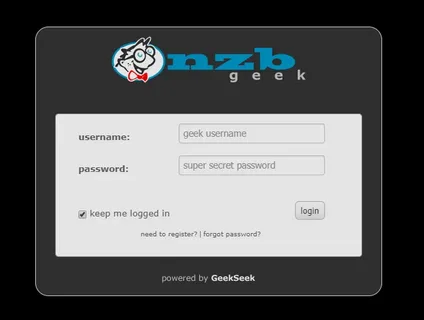
NZBGeek search interface displaying NZB files and filters
NZBGeek is a trusted name in the Usenet indexing space. It serves as a gateway for users seeking a streamlined method to discover, organize, and retrieve content from Usenet newsgroups. While Usenet itself is a vast network used for data distribution, NZBGeek simplifies this process by organizing and indexing the content into searchable NZB files. These files guide downloading tools to retrieve specific content from Usenet servers.
Understanding NZBGeek
NZBGeek is not a content host but an indexing service. It catalogs NZB files which contain information about where a particular file is stored across various Usenet servers. Once a user downloads an NZB file from NZBGeek, it can be opened using a compatible client like SABnzbd or NZBGet. The NZB file then directs the client to pull the data segments from the Usenet provider.
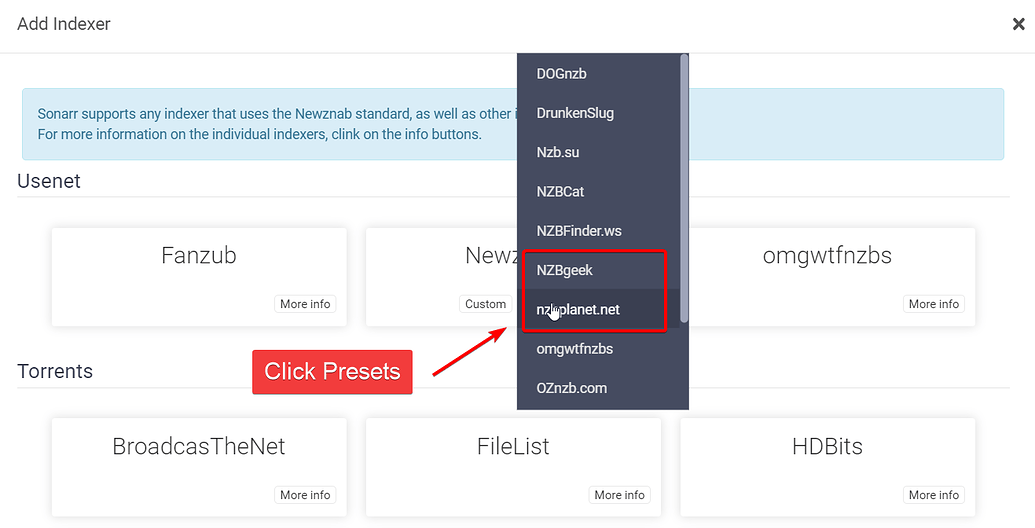
Features of NZBGeek
NZBGeek stands out because of its clean layout, responsive community, and strong integration options. It offers extensive search tools, access to recent posts, user ratings, preview capabilities, and automation compatibility. It is widely used in setups involving Sonarr, Radarr, and other media automation tools. This integration allows users to search and download content automatically.
It supports RSS feeds, API access, bookmark saving, and a calendar feature that tracks media releases. Users can also engage in community discussions and provide feedback on NZB entries to enhance the overall experience.
Membership and Access
NZBGeek operates on a freemium model. While users can register for free, full access to advanced features requires a paid subscription. Paid membership provides additional daily API hits, better search filters, and priority access to new features.
There are multiple subscription plans, including monthly, yearly, and lifetime access. The subscription fee supports the platform’s operations and helps maintain its database and services.
Using NZBGeek Effectively
Once a user is logged in, the interface provides a search bar with filters. Users can look up content by title, category, date, or poster. Search results display relevant NZB files along with size, age, comments, and other metadata.
After selecting a file, users can download it directly or use their preferred Usenet automation tool. NZBGeek supports full integration through API keys, which can be linked with media servers or download clients. This method is useful for users who want to automate media acquisition.
Integration with Automation Tools
NZBGeek is commonly used with Sonarr for TV shows, Radarr for movies, and Lidarr for music. These tools automatically scan NZBGeek for new content, download it using NZB files, and organize it on the user’s media server. Integration is straightforward. Users generate an API key from their NZBGeek dashboard and input it into their automation tools.
This system allows users to maintain an updated and organized media library without manual downloads. NZBGeek’s consistent and clean NZB formatting makes it ideal for automation.
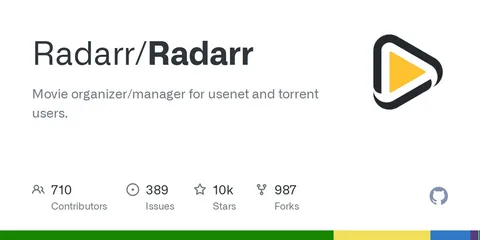
Community Support and Forums
NZBGeek has an active and responsive user community. The platform includes forums where users share advice, troubleshoot issues, and suggest improvements. This interactive environment helps newcomers get started and allows experienced users to discuss advanced configurations.
Support tickets can be submitted through the website for technical issues. Updates and server status reports are regularly posted to inform users of changes or outages.
NZBGeek and Privacy
While NZBGeek does not host files, it is important to use it responsibly. Accessing Usenet through NZBGeek should always be done with a secure and private connection. Most experienced users recommend using a VPN along with a reliable Usenet provider that supports SSL encryption.
NZBGeek does not track download activity. However, to fully ensure privacy, users should choose providers with no-logs policies and end-to-end encryption.
Comparing NZBGeek to Other Indexers
NZBGeek is often measured against other indexers like NZBFinder, DogNZB, and OZnzb. What makes NZBGeek stand out is its clean design, customizable settings, and strong automation support. Unlike some indexers that focus on volume, NZBGeek emphasizes accuracy and community validation.
Its stability and uptime are also well-regarded, especially among users who rely on it for consistent media automation. The team behind NZBGeek also engages directly with users for feedback and system improvements.
Reliability and Uptime
NZBGeek is known for maintaining high availability. It has a robust server structure that handles traffic well, even during peak times. Updates and improvements are deployed regularly to ensure search speed, API performance, and indexing remain optimal.
Who Should Use NZBGeek
NZBGeek is ideal for users who access Usenet regularly and want a reliable way to search and download content. It is particularly useful for those who automate their media libraries. Beginners can benefit from the supportive community and straightforward user interface, while advanced users can take advantage of its automation capabilities and detailed metadata.
Users looking for a dependable, well-supported Usenet indexer will find NZBGeek to be one of the top choices in the market today.
For more digital tools and online resources, visit Magazines Break.
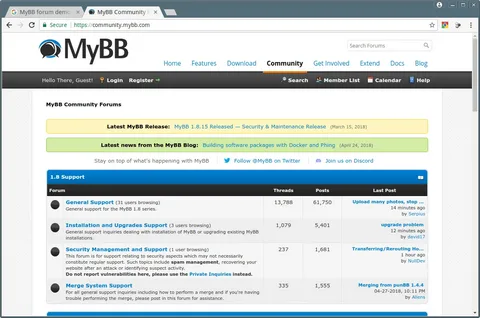
FAQs
What is NZBGeek and how does it work
NZBGeek is a Usenet indexer that provides NZB files used by download clients to fetch content from Usenet servers.
Is NZBGeek free
NZBGeek offers limited free access. Full features require a paid membership that unlocks more searches and API usage.
How can I get access to NZBGeek
You can register on their website when signups are open. When closed, you can wait or request an invite through forums.
What tools work with NZBGeek
It integrates with Sonarr, Radarr, Lidarr, NZBGet, and SABnzbd for automated downloading and media management.
Is NZBGeek safe to use
Yes, when paired with a secure Usenet provider and VPN, NZBGeek is considered safe for personal use.
Does NZBGeek host files
No, it only indexes NZB files which point to content stored on Usenet servers managed by providers.
Can I search for specific file types on NZBGeek
Yes, the platform allows filtering by category, file size, age, and more to refine search results.
What are NZBGeek API hits
These are the number of times your automation tools can access NZBGeek daily. Limits vary based on your membership plan.
Does NZBGeek have mobile access
The website is responsive and works on most mobile browsers, though full automation is usually set up from a desktop.
Is NZBGeek better than other indexers
Many users prefer it for its reliability, active support, and automation compatibility compared to alternatives.





