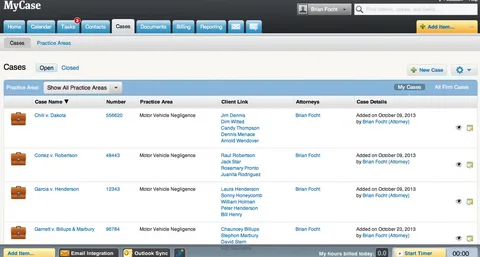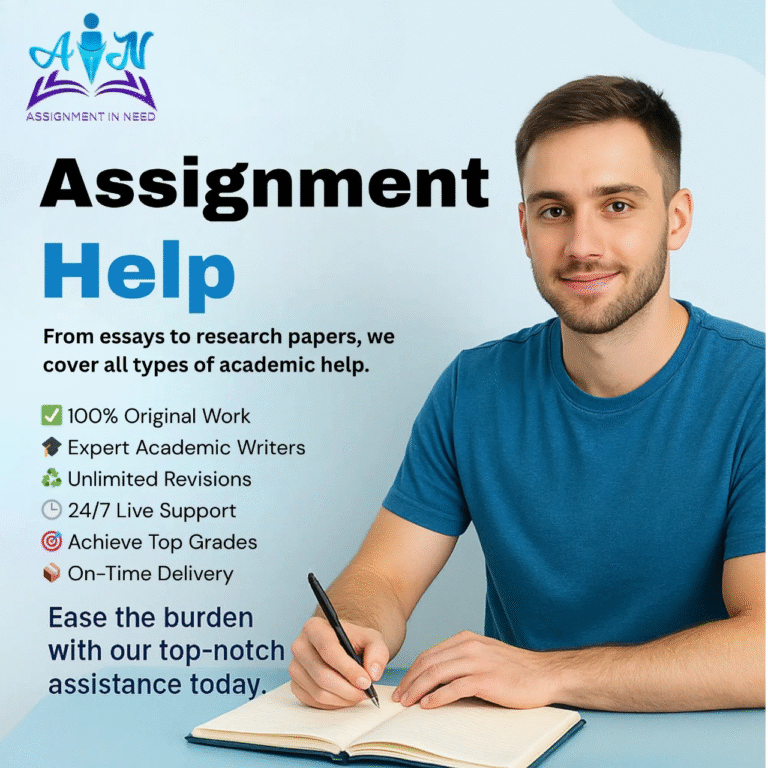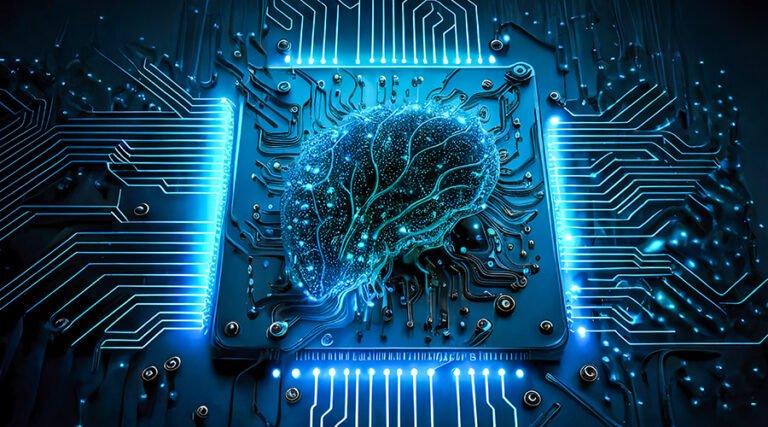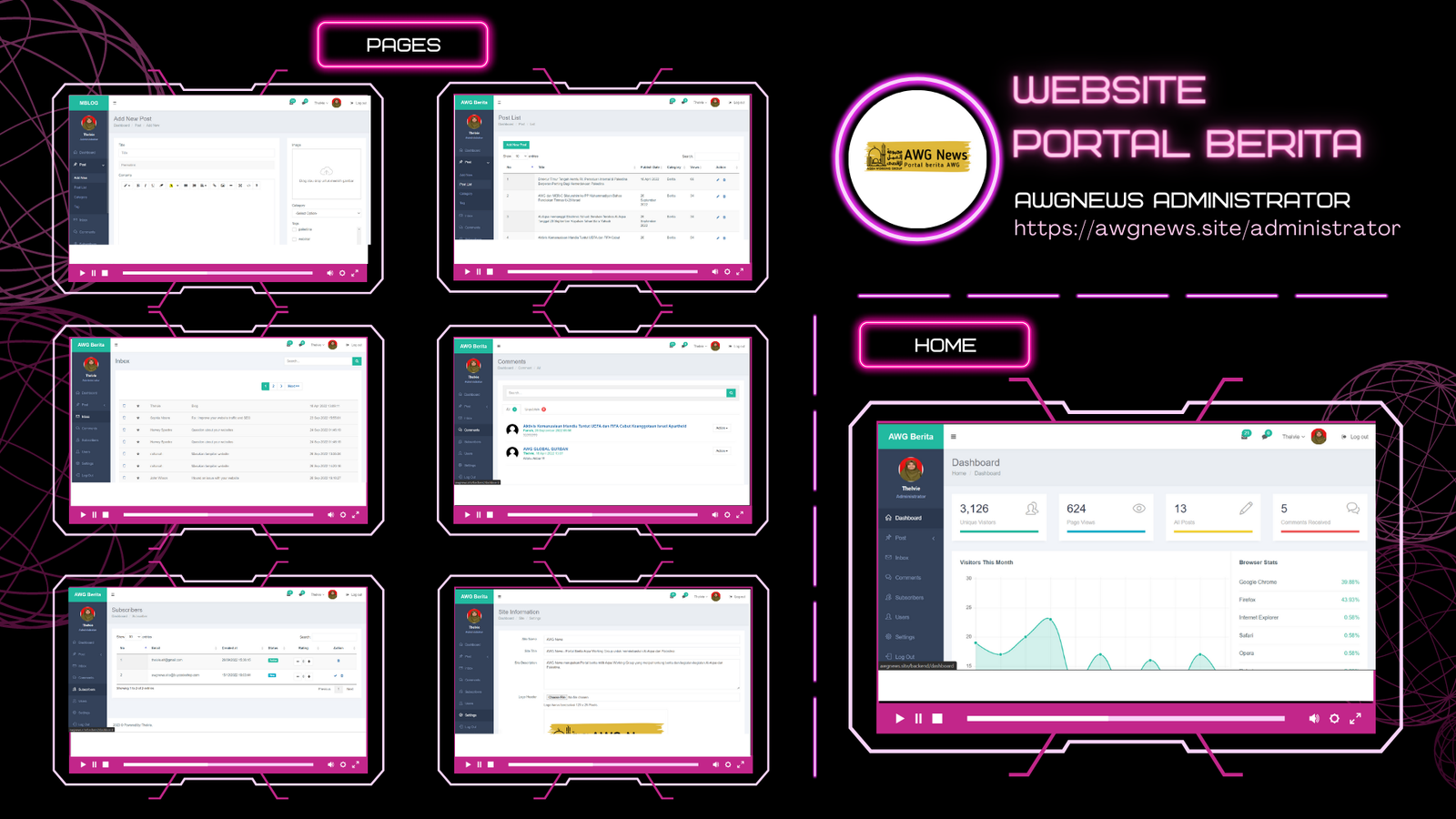
Portal interface for Indiana residents managing SNAP and Medicaid
Indiana My Case is a digital platform offered by the Indiana Family and Social Services Administration. It helps residents apply for and manage benefits such as food assistance, medical coverage, and financial aid. The service simplifies access to programs like SNAP, TANF, and Medicaid, allowing users to track their applications, upload documents, and receive updates in one place.
What is Indiana My Case used for
Indiana My Case is used to manage state assistance programs. Residents can apply for services, renew benefits, report household changes, and upload required documentation without visiting a local office. The system is available online and operates continuously for convenience.
How to log in to Indiana My Case
Visit the official website at fssabenefits.in.gov. Click the login option. Enter your user ID and password. If you are a new user, select the option to create an account. You will need to provide your legal name, date of birth, and Social Security number to register.

What benefits can be accessed through Indiana My Case
Users can apply for and manage several state benefit programs including:
SNAP – Food assistance for eligible individuals and families
TANF – Temporary financial help for families with dependent children
Medicaid and HIP – Health coverage for low-income individuals
How to upload documents on Indiana My Case
After logging in, find the document upload option on the dashboard. Choose the required document category such as proof of income or identity. Use the browse function to select the file and submit it. Make sure the file format is accepted. Common formats include PDF and JPEG. The maximum file size should not exceed the platform limit.
How to check case status on Indiana My Case
Once logged in, go to the homepage dashboard. Click on the specific program you applied for. Look for the case status section. It will show whether your case is submitted, under review, approved, or denied. Updates can take a few business days. If there is no change, contact customer support for assistance.
Who can use Indiana My Case
Any Indiana resident applying for SNAP, TANF, or Medicaid can use Indiana My Case. It is especially helpful for individuals who want to manage their benefits without visiting an office. It also allows authorized users to help family members by linking cases.
Is Indiana My Case mobile friendly
The website is mobile optimized. It works well on smartphones and tablets. Although there is no dedicated mobile app, users can log in from any browser. Most features available on the desktop version are also accessible on mobile devices.
What to do if you forget your Indiana My Case login
Use the “Forgot Username” or “Forgot Password” link on the login page. You will need to verify your identity using your email, phone number, or case number. If you cannot recover your access, call the FSSA customer line at 1 800 403 0864 for further help.
What changes should be reported in Indiana My Case
Report changes such as new employment, increase or decrease in income, change in household members, or address updates. Failing to report these changes may affect your eligibility or result in a loss of benefits.
What if documents are not uploading
If you experience errors during upload, check the file format and size. Try using a different web browser or clear your cache. If the issue continues, contact customer service or visit a local Division of Family Resources office to deliver documents in person.
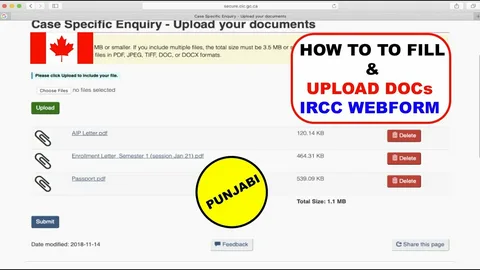
Indiana My Case support options
Customer support is available by calling 1 800 403 0864 during working hours. You can also visit a local DFR office for help with account access, interview scheduling, or document drop-off. Addresses and hours are available on the FSSA website.
Using Indiana My Case for recertification
The platform notifies users when recertification is due. Log in and follow the steps under the renewal section. Submit any updated documents and verify your current information. Recertification ensures benefits continue without interruption.
Why use Indiana My Case
It provides convenience, faster processing, secure access, and real-time updates. You save time by avoiding in-person visits and can manage your case 24 hours a day. It also provides a centralized place to track everything related to your benefits.
Final Note
Indiana My Case is the central digital gateway for Indiana residents needing assistance with food, health care, or temporary financial aid. It simplifies the way you interact with state programs, giving you more control and faster results. For more informational articles on government services and support systems, visit Magazines Break.
Frequently Asked Questions
What is Indiana My Case
Indiana My Case is an online service where Indiana residents apply for and manage benefits such as food assistance, Medicaid, and TANF.
How can I create an Indiana My Case account
Visit fssabenefits.in.gov and select the create account option. Provide your full name, date of birth, and Social Security number to register.
Can I apply for SNAP through Indiana My Case
Yes, SNAP applications can be completed and submitted through the online portal.
How do I renew my benefits on Indiana My Case
Login and look for the renewal tab. Fill in the required information and submit any necessary documents to continue receiving benefits.
Is it safe to use Indiana My Case
Yes, the platform uses encryption and follows data protection standards to keep your personal information secure.
What programs are supported by Indiana My Case
It supports SNAP, TANF, Medicaid, and HIP, among others.
Can I use Indiana My Case if I do not have internet
You will need internet access to use the platform. If not, visit a local DFR office for assistance.
What documents are needed for Indiana My Case applications
You may need proof of income, identification, residence, and Social Security numbers for all household members.
How long does it take to process a case
It depends on the type of benefit, but most are processed within thirty days.
What do I do if my case is denied
You can appeal the decision through the portal or contact your local caseworker for a review.