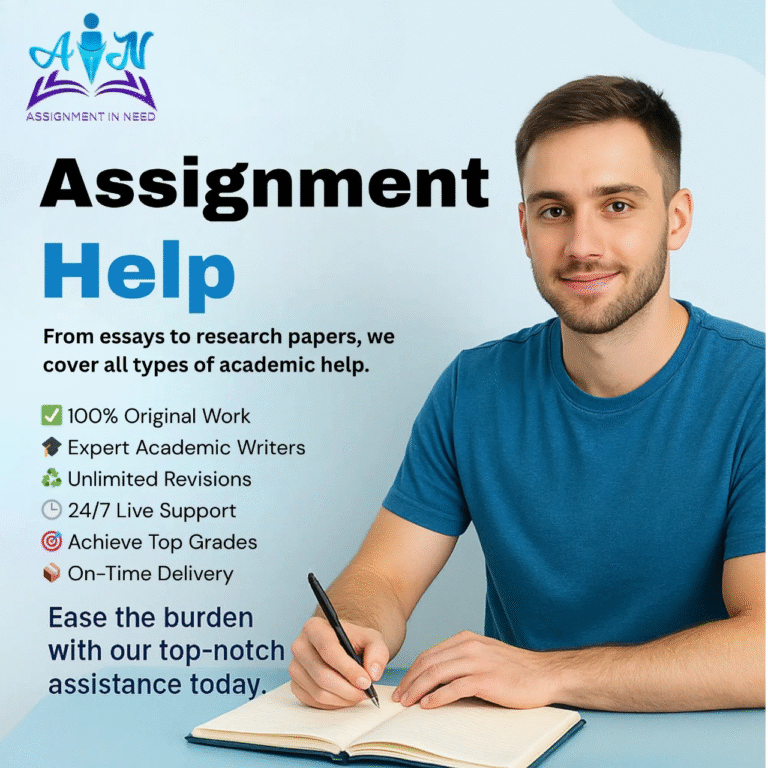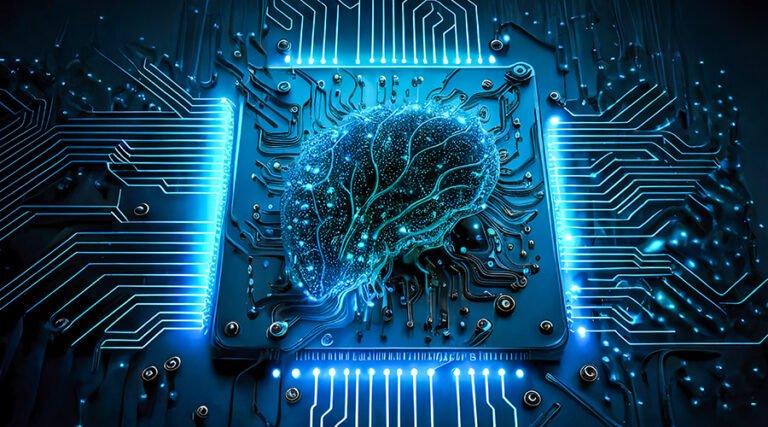As companies scale, the volume of spend requests, contract renewals, new hires, and other decisions needing vetting also increases exponentially. Routing everything through the CEO or Founder becomes unmanageable. At the same time, you want checks and balances to prevent rogue employees making harmful choices.
Approval workflows bridge this gap – empowering managers to authorize transactions within predefined limits, while providing oversight for larger decisions or abnormal cases. This prevents business bottlenecks while still enabling agility.
Yet many businesses fail to take advantage of NetSuite’s flexible workflow engine for streamlining approvals. Instead they rely on tedious email chains asking “Can I move forward with X?” with limited visibility to monitor pending requests.
In this post, we walk through step-by-step how to build approval workflows in NetSuite tailored to your specific oversight needs.
Common Approval Use Cases
First, analyze where approval bottlenecks and risks exist. Common scenarios include:
-
New Customer Applications – Qualify business and credit worthiness checks before onboarding
-
Vendor Bids – Validate large spend decisions for budget impact
-
Expense Reports – Confirm reasonable spend for employee T&E, company cards, etc.
-
Hiring Requisitions – Greenlight open headcount based on growth priorities
-
Discounts/Writeoffs – Ensure abnormal customer concessions won’t hurt revenue
-
Contracts – Review non-standard legal agreements before signing
-
Product/Price Changes – Strategic catalog/pricing decisions needing alignment
-
Promotional Campaigns – Review marketing channel investments and projected ROI
-
Large Invoices – Verify validity of high value customer invoices
Approval Workflow Components
A workflow consists of criteria, approvers, timeout limits, conditional logic, and failure protocols that dictate how a record moves through review.
Entry Criteria – What forms/records trigger a workflow? Amount threshold? Created by role? Other attributes?
Approver(s) – Who reviews requests? Individual users? Roles? Sequential or parallel reviewers?
Approval Paths – Multiple options depending on use case:
-
Unanimous – ALL reviewers must approve
-
First Responder – The first reviewer’s decision stands
-
Percentage – X% of reviewers greenlight decision
Time Windows – Deadline before auto-approving/rejecting to prevent delays
Approval Status Field – Track where a record stands (Pending, Approved, Rejected, Escalated)
Conditional Logic – Branch into different paths based on risk level, cost center, etc.
Escalation Paths – If not approved/rejected within deadline, send to higher up manager(s)
Failure Protocols – Outcome if ultimately rejected after all paths exhausted
Post-Approval Actions – On approval, trigger downstream workflows like sending docs, creating calendar invites, etc.
Notifications – Email approvers when their review is required
Now we walk through how to build this logic into a streamlined workflow using NetSuite’s tools.
Step-By-Step Guide to Build Approval Workflows
While defining all criteria upfront takes thought, actually creating a workflow in NetSuite is simple with their drag-and-drop builder.
Here are the key steps:
1. Define Entry Criteria
What business conditions activate your approval process?
Example entry criteria to start an expense report approval:
-
New Expense Report with status = Pending
-
Total Amount greater than $500
-
Submitted by employee with Role = Contributor/Specialist/Analyst
2. Designate Approver(s)
Who reviews requests submitted per above criteria?
Example approvers:
-
Department Manager
-
VP Finance (if over $5,000)
-
CEO (if over $10,000)
You can designate individuals, roles, or conditional logic to select approvers.
3. Configure Approval Workflow
Map out stages using NetSuite workflow designer:
-
Initiation – Entry criteria met
-
Approval 1 – Dept Manager review
-
Approval 2 – VP Finance parallel review (if over $5K)
-
Approval 3 – CEO final review (if over $10K)
-
Final Approval/Rejection – Email employee
Set rule criteria, branching logic, escalations, and deadlines per stage.
4. Capture Approval Status
Create custom field on target record to capture current status – Pending, Approved, Rejected. Progress visible to all stakeholders.
5. Automated Post-Approval Steps
Trigger any desired actions upon final approval, like advancing order status, sending for fulfillment, releasing payment, closing purchase order, etc.
6. Notifications
Ensure approvers are notified via email when their approval is required to prevent delays.
And you’re done! Activate workflow and your streamlined approval process is up and running.
Why Automate Approvals with SuiteRep?
With over 15 years solely focused on NetSuite, SuiteRep NetSuite developers and consultants have the platform expertise to expose unique workflow automation opportunities tailored to your finance, purchasing, HR and sales processes.
Too often we find companies struggle with:
-
Tedious paper-based approvals via signatures or email chains
-
Limited visibility across multiple pending approval requests
-
Confusing matrices for who can approve at different limits
-
Weeks long approval delays impacting timelines
-
Lack of conditional logic branching specific to risk scenarios
We take the time to understand your approval pain points, design optimal workflows aligned to existing oversight needs, and train end users on the new automated systems for rapid adoption.
The result is faster cycle times for growing revenue and making strategic business decisions, while still retaining appropriate controls. That’s the best of both worlds!
Want to learn more about building automated approval workflows in your NetSuite instance? Let’s explore where existing bottlenecks exist!